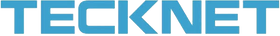Introduction
Choosing the right mouse can significantly impact your computing experience. Whether you’re a gamer, a graphic designer, or simply someone who spends a lot of time on the computer, the right mouse can enhance your productivity and comfort. This comprehensive guide will walk you through the essential factors to consider when selecting a mouse, ensuring you make an informed decision.
Understanding Mouse Basics
Before diving into the specifics, it’s essential to understand the basic types of mice available on the market:
Optical vs. Laser Mice
- Optical Mouse:These use an LED light to detect movement. They are generally accurate and perform well on non-glossy surfaces.
- Laser Mouse: These use a laser to detect movement, offering higher sensitivity and the ability to work on a wider range of surfaces, including glossy ones.
DPI (Dots Per Inch)
DPI measures the sensitivity of the mouse. A higher DPI means the cursor will move farther on the screen for each inch the mouse moves. Gamers and graphic designers often prefer higher DPI for precision.
Polling Rate
Polling rate refers to how often the mouse sends data to the computer. Higher polling rates mean more frequent updates, resulting in smoother and more responsive cursor movements.
Ergonomics and Comfort
One of the most crucial aspects of choosing a mouse is its ergonomic design. An ergonomic mouse reduces strain and prevents discomfort during extended use. Here are some key considerations:
1. Grip Style
There are three primary grip styles:
- Palm Grip: The entire hand rests on the mouse. Best for larger mice with a more relaxed hand position.
- Claw Grip: Only the fingertips and the back of the palm touch the mouse. Ideal for smaller mice and precise movements.
- Fingertip Grip: Only the fingertips touch the mouse. Suitable for very lightweight mice.
2. Hand Size
Ensure the mouse fits your hand size. A mouse that is too small or too large can lead to discomfort and decreased efficiency.
3. Weight
Mouse weight can affect comfort and control. Some mice offer adjustable weights to customize the feel.
4. Button Placement
Consider the placement of buttons to ensure they are easily accessible and comfortable to use without straining your fingers.
Specific Use Cases
Different tasks require different types of mice. Here are some specific use cases to consider:
Gaming
- FPS (First-Person Shooter): High DPI, low latency, and a high polling rate are crucial. Look for mice with customizable buttons for quick actions.
- MMO (Massively Multiplayer Online): Additional programmable buttons are beneficial for complex commands and macros.
- RTS (Real-Time Strategy): Precision and customizable buttons are essential.
Graphic Design
- Precision: A high DPI and customizable buttons are vital for detailed work.
- Ergonomics: Long hours require a comfortable, ergonomic design to prevent strain.
Office Work
- Comfort: Ergonomics are critical for preventing repetitive strain injuries.
- Efficiency: Additional buttons for shortcuts and macros can enhance productivity.
General Use
- Versatility: A balance between performance and comfort is ideal. Look for a mouse with adjustable DPI and ergonomic design.
Connectivity Options
Connectivity can impact the mouse’s performance and convenience. Here are the main options:
Wired Mice
- Advantages: No input lag, no need for batteries.
- Disadvantages: Limited mobility due to the cable.
Wireless Mice
- Advantages: Greater mobility and a cleaner setup.
- Disadvantages: Potential for input lag, requires batteries or recharging.
Bluetooth vs. RF (Radio Frequency)
- Bluetooth: Compatible with many devices without needing a USB receiver. May have more input lag than RF.
- RF: Uses a USB dongle for connection. Typically offers lower latency and more stable connection than Bluetooth.
Additional Features to Consider
Modern mice come with various additional features that can enhance usability:
1. Programmable Buttons
Customizable buttons can increase productivity by allowing you to assign specific functions or macros.
2. RGB Lighting
While primarily aesthetic, RGB lighting can personalize your setup and indicate different profiles or DPI settings.
3. Adjustable DPI
On-the-fly DPI adjustment allows you to switch sensitivity levels quickly, which can be beneficial in different scenarios such as gaming or graphic design.
4. Scroll Wheel Options
Some mice offer advanced scroll wheels that can switch between smooth scrolling and click-to-click scrolling, providing more control over navigation.
5. Software Support
Many high-end mice come with software that allows you to customize settings, create macros, and adjust DPI. Check if the mouse has compatible software and if it meets your customization needs.
How to Test a Mouse Before Buying
Testing a mouse before purchasing can help ensure it meets your needs and preferences. Here’s how you can test a mouse:
1. Visit a Store
If possible, visit a store where you can physically try out different mice. Pay attention to the feel, button placement, and weight.
2. Online Reviews
Read reviews from other users to get insights into the mouse’s performance, durability, and comfort.
3. Return Policy
Check the return policy of the retailer. This way, if the mouse doesn’t meet your expectations, you can return or exchange it.
4. Compatibility
Ensure the mouse is compatible with your operating system and any software you plan to use.
Conclusion
Choosing the right mouse involves considering various factors such as ergonomics, specific use cases, connectivity options, and additional features. By understanding these aspects and testing potential options, you can find a mouse that enhances your comfort and productivity. Whether you’re gaming, designing, or working, the right mouse can make a significant difference in your overall experience. Happy hunting for your perfect mouse!
FAQ
Q: What does DPI mean, and why is it important?
A: DPI (Dots Per Inch) measures the sensitivity of the mouse. A higher DPI means the cursor moves farther on the screen for each inch the mouse moves. It’s important for precision in tasks like gaming and graphic design.
Q: What are the best mouse options for gaming?
A: For gaming, consider mice with high DPI, customizable buttons, a high polling rate, and low latency. Different genres like FPS, MMO, and RTS might require specific features.
Q: What are programmable buttons, and why are they useful?
A: Programmable buttons can be customized to perform specific functions or macros, increasing productivity and efficiency, especially in gaming and professional tasks.
Q: How important is the polling rate for a mouse?
A: The polling rate indicates how often the mouse sends data to the computer. A higher polling rate (measured in Hz) results in more frequent updates and smoother, more responsive cursor movements.
Q: Can I use a gaming mouse for office work?
A: Yes, gaming mice can be used for office work. Their high precision and customizable buttons can enhance productivity. However, ensure the ergonomic design suits long hours of use.