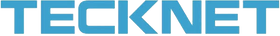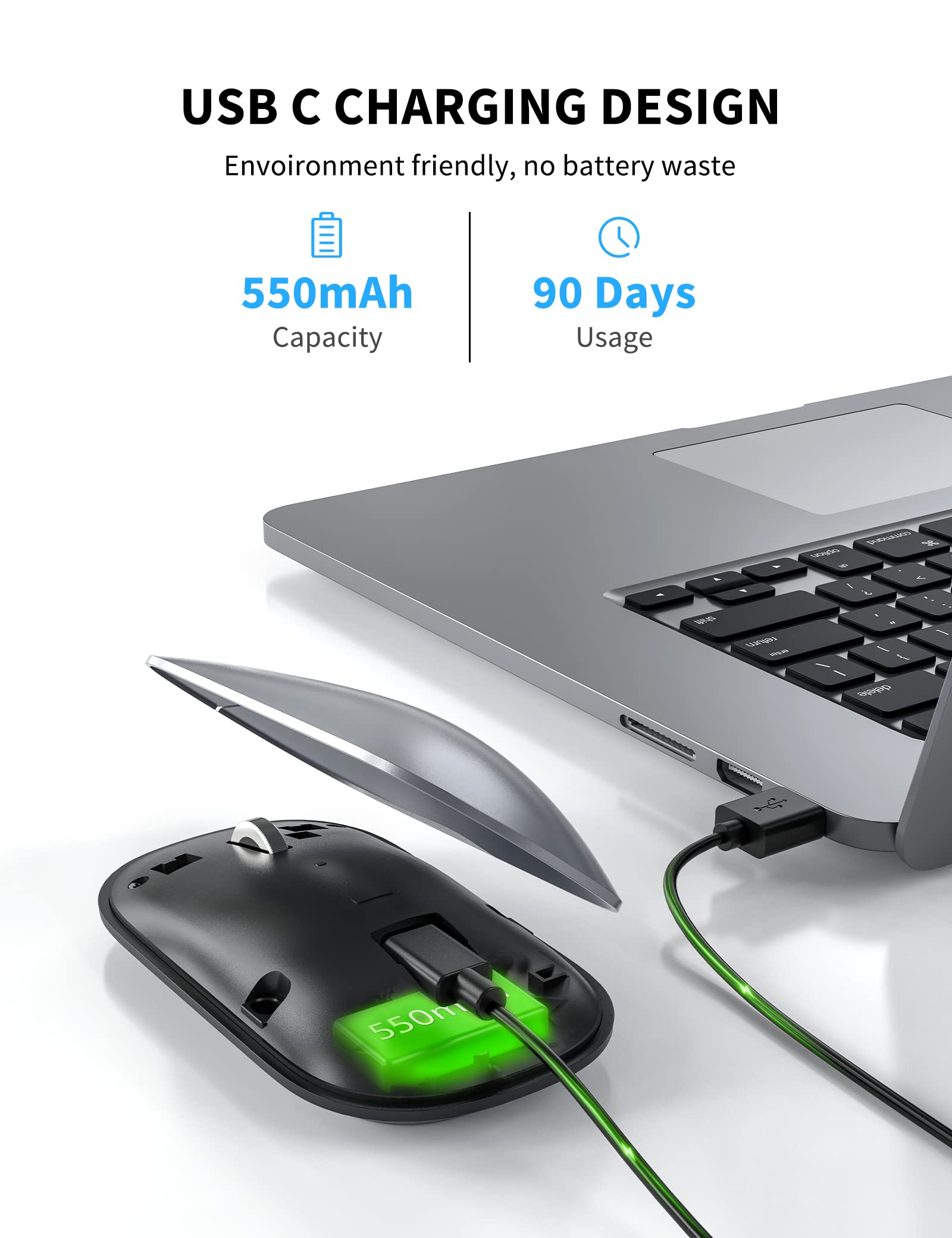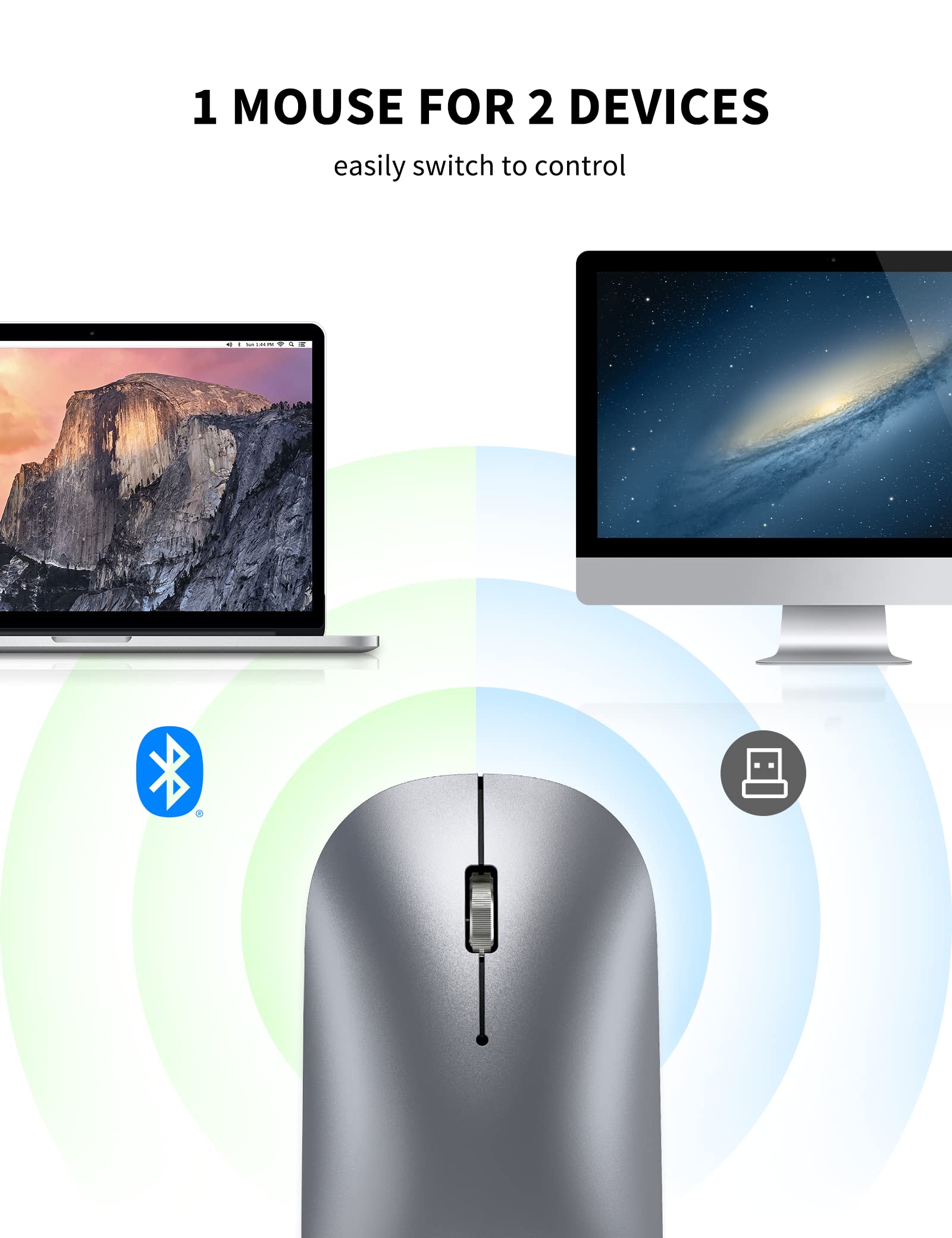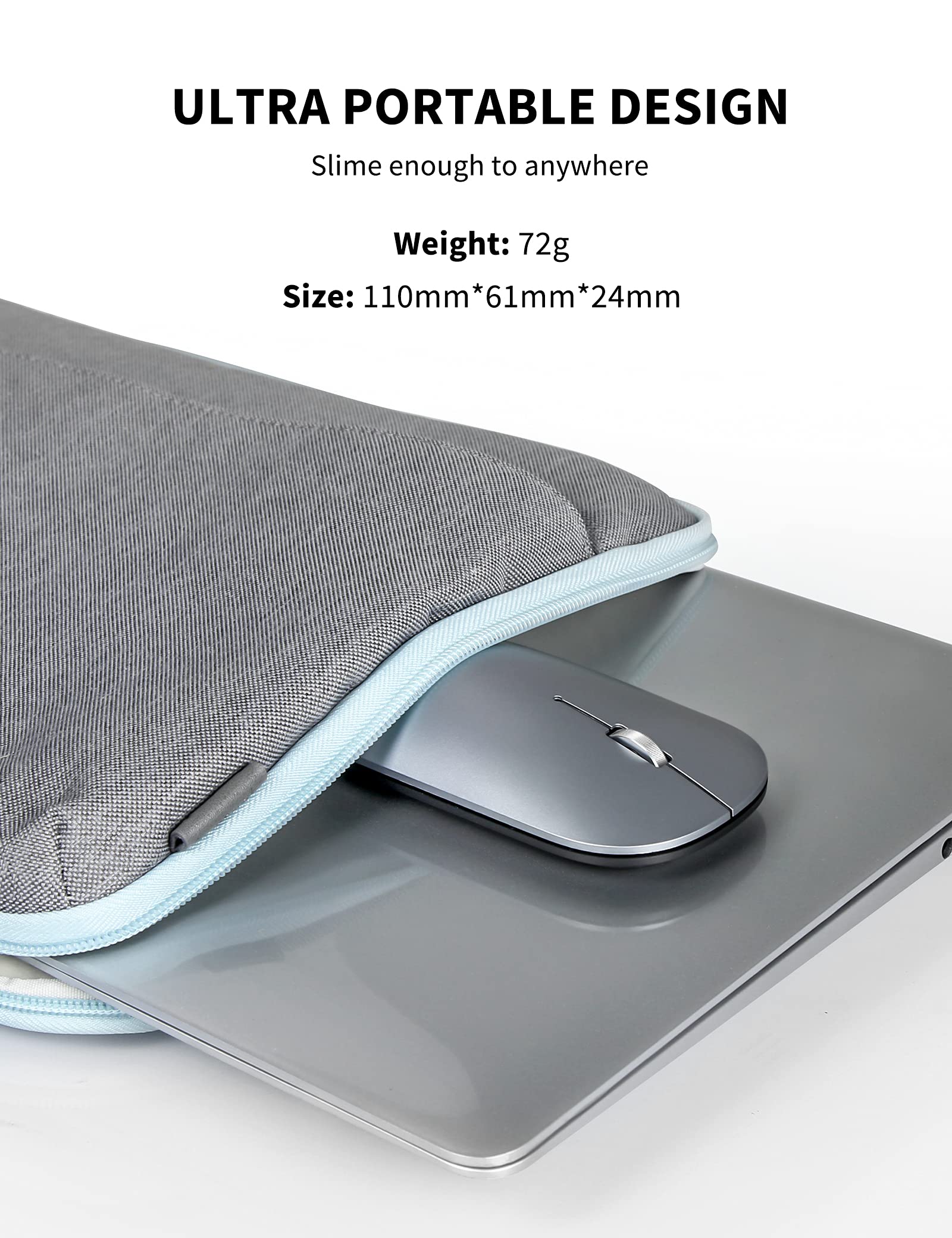Description

3 Modes Connection
This wireless magic mouse can freely switch 2 devices with 1 mouse by changing modes between BT5.0/3.0 and 2.4GHz. The 2.4GHz USB receiver wireless technology enables plug and play, and provides a reliable working connection distance up to 15M/49ft. Compatible Bluetooth 5.2/5.1/5.0/4.0/3.0/2.0.

4 Adjustable DPI
Easily change the DPI by clicking the button on top of the wireless Bluetooth mouse. The top indicator light flashes once in 1st gear-600DPI, twice in 2nd gear-1200DPI, three times in 3rd gear-2400DPI, and flashes four times in the highest gear-4000DPI.

550mAh Recharge-Battery
2.5 hours charging for 90 days of use. Charging by USB C port. This Bluetooth wireless mouse is powered by a rechargeable lithium battery (Included). Auto-sleep technology does save more power for energy saving and environmental protection.

90% Noise Reduction
Noiseless click technology reduces click noise by up to 90% while providing an excellent silent click feel. You can hardly hear any noise when using this noiseless mouse.

USB C Charging & Magnetic Top Cover
This wireless mouse is charged by a Type C port. It can be shared with your phone's charging cable and no need for a dedicated charging cable. Furthermore, the hidden charging port provides better dust protection for your wireless mice.

Specifications:
- Rechargeable Function
- Tri-Mode Wireless Mouse- Bluetooth 5.0/3.0 Connection & 2.4GHz Wireless Connection
- Mute Mouse -Ulra Quiet Click
- 4DPIAdiustable-(600/1200/2400/4000)
- Battery: 550mAh 3.7V
- Charging Input: USB-C Port.
- Transmission Distance: 15M
- Lifelong Clicks: 5 million
- Product Size: 4.3 x 2.4 x 0.9(inch)
- Weight: 72(g)
- Support: Windows 11/10/8/8.1/7/2003/2000/Vista/XP, Android, Mac OS and Linux, etc.
Box Content:
- 1* Bluetooth Rechargeable Mouse
- 1* USB Revceiver
- 1* Type C Charging Cable
- 1* User Manua
Frequently Asked Questions
Q: Why does my computer cannot find the Bluetooth name of this mouse?
A: Try to restart your computer or turn off the mouse. Then turn the Tri-mode switch to Bluetooth mode again. While using the computer to search for devices, press and hold the round button at the bottom of the mouse. Please note that you need to complete the Bluetooth pairing within 15s, otherwise you need to press and hold the button again to enter pairing mode after the timeout.
A: When your computer is in sleep mode, it will disconnect the Bluetooth connection to conserve power. That's why you can't wake up your computer with the mouse.
Q: This mouse is a Tri-mode one, which way should I use for connecting it to my device?
A: 1. If your computer has an available USB-A port, we recommend using the 2.4GHz connection. 2. If your computer does not have a USB-A port and there is only a USB-C port available, use the Bluetooth connection.
Q: Why does it take a few seconds for the mouse to work normally after the computer wakes up?
A: After waking up the computer, the response time of the mouse depends on your computer model. In most cases, the connection can be automatically restored within 5s.
Q: I've received the mouse but I can't find the USB receiver. Where is it?
A: The USB receiver is inside the mouse. You need to remove the upper cover of the mouse from the side according to the sign, and then you'll find the USB receiver.
Q: I can’t see the DPI button on the top of the mouse. How should I adjust the DPI?
A: The DPI button is at the bottom of the mouse. You can see a round button. Short press the button to cycle through available DPI levels.
FAQ
Yes, we ship all over the world. Shipping costs will apply, and will be added at checkout. We run discounts and promotions all year, so stay tuned for exclusive deals.
It depends on where you are. Orders processed here will take 2-7 business days to arrive. Overseas deliveries can take anywhere from 3-10 business days. Delivery details will be provided in your confirmation email.
We use all major carriers, and local courier partners. You’ll be asked to select a delivery method during checkout.
We always aim for make sure our customers love our products, but if you do need to return an order, we’re happy to help. Just email us directly and we’ll take you through the process.
Any question?
If we still haven't answered your question, you can contact us via support@tecknet.co.uk and we will get back to you as soon as possible.