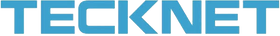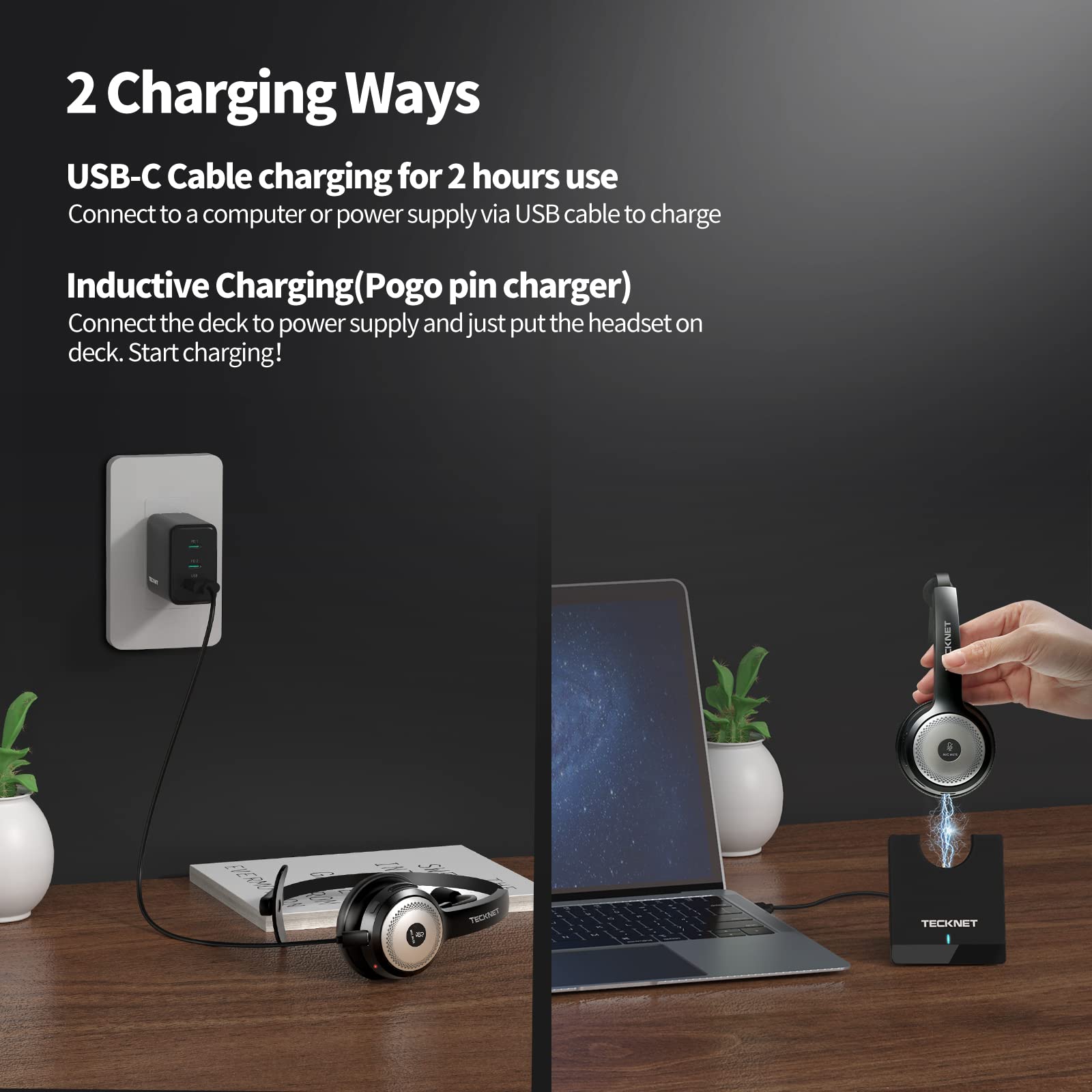Description
Wireless Headset with Microphone Noise Cancelling
The upgraded TECKNET bluetooth headset is a powerful, well-designed noise cancelling wireless headphones for people who need serious call clarity. AI noise cancelling microphone and enhanced speaker deliver clear calls even in noisy offices, work anywhere with superior wireless audio performance.

Long Battery Life & Exclusive Charging Base
TECKNET plug-and-play charging base provides convenient charging and storage solutions. Charging for 2 hours can provide up to 40 hours of working time and 400 hours of standby time for the computer headset with microphone.
Dual Bluetooth Device Connection & Wireless Range up to 33 ft/10 m
The wireless headphones use mature Bluetooth 5.0 technology and provide a 33ft wireless connection to your computer, pc, tablet, cellphone, and any bluetooth devices. Dual connectivity enables you to connect the headphones to two smartphones at the same time to increase availability for customer calls.

EASY CONTROL VIA MFB & Adjust Volume
Easily answer/end calls, play or pause music via the MFB when connect phone, not landlines or pc

WIDE COMPATIBILITY
Bluetooth headset with microphone is perfect for call centers, Skype, Zoom, VoIP Software

Mute Design
Easily answer/end calls, mute, and adjust the volume using the intuitive controls on bluetooth headset for cellphones. ( Note: Mute and answer calls by bluetooth headset with mic only works with cell phones at present. )

AI NOISE CANCELLATION
Noise-canceling bluetooth headset let the people you are talking to can't hear 99% background noise

Ultra-light Design Headset
Equipped with more comfortable earmuffs and ensures all-day comfort with soft protein leather

How to Connect Two Devices at the Same Time
1. Long press MFB 5-7 seconds to turn on the headset and enter pairing mode with LED flashes Blue & Red alternately. Search and click to connect "TK-HS003" in the Bluetooth list of the first phone.
2. Turn off the Bluetooth of the first phone. Turn on the Bluetooth of the second phone to connect the headset. Finally, turn on the Bluetooth of the first phone, click to reconnect "TK-HS003".

How to Connect the Wireless Headset to Computer
1. Update your Bluetooth Driver to the latest version. Make sure all other Bluetooth devices around have been turned off.
2. Search and click to connect "TK-HS003" on your computer Bluetooth lists, LED change to Blue slow flash once after connected.
3. After the headset is paired, open Sound Settings, and select "TK-HS003" as your audio input & output devices.
FAQ
Yes, we ship all over the world. Shipping costs will apply, and will be added at checkout. We run discounts and promotions all year, so stay tuned for exclusive deals.
It depends on where you are. Orders processed here will take 2-7 business days to arrive. Overseas deliveries can take anywhere from 3-10 business days. Delivery details will be provided in your confirmation email.
We use all major carriers, and local courier partners. You’ll be asked to select a delivery method during checkout.
We always aim for make sure our customers love our products, but if you do need to return an order, we’re happy to help. Just email us directly and we’ll take you through the process.
Any question?
If we still haven't answered your question, you can contact us via support@tecknet.co.uk and we will get back to you as soon as possible.